
Secure and Reliable Managed IT Services in London
Cambridge, celebrated for its historic significance and dynamic technology sector, hosts numerous enterprises that depend on robust IT solutions to thrive and surpass competitors.
Web filtering: it’s not just about blocking dodgy websites. Think of it as a digital gatekeeper that stops distractions and threats before they even reach your team.
AI Audio with the article summary is at the end of the article.
Web filtering: it’s not just about blocking dodgy websites. It’s about boosting your bottom line and keeping your sanity. Think of it as a digital gatekeeper that stops distractions and threats before they even reach your team. Let’s dive into how this can benefit your business, especially if you’re a small business owner feeling the pinch. And if you need a hand, consider reaching out to GSDIT for IT Support and Managed IT Support. GSDIT offers business IT support tailored for local businesses, ensuring solutions that fit your unique needs. GSDIT is also available to provide expert IT support services specifically for businesses in London, Cambridgeshire, North East, Suffolk offering local expertise and rapid response to meet the needs of companies in thise key area. Their expert team brings experience and reliability, helping your business stay secure and efficient.
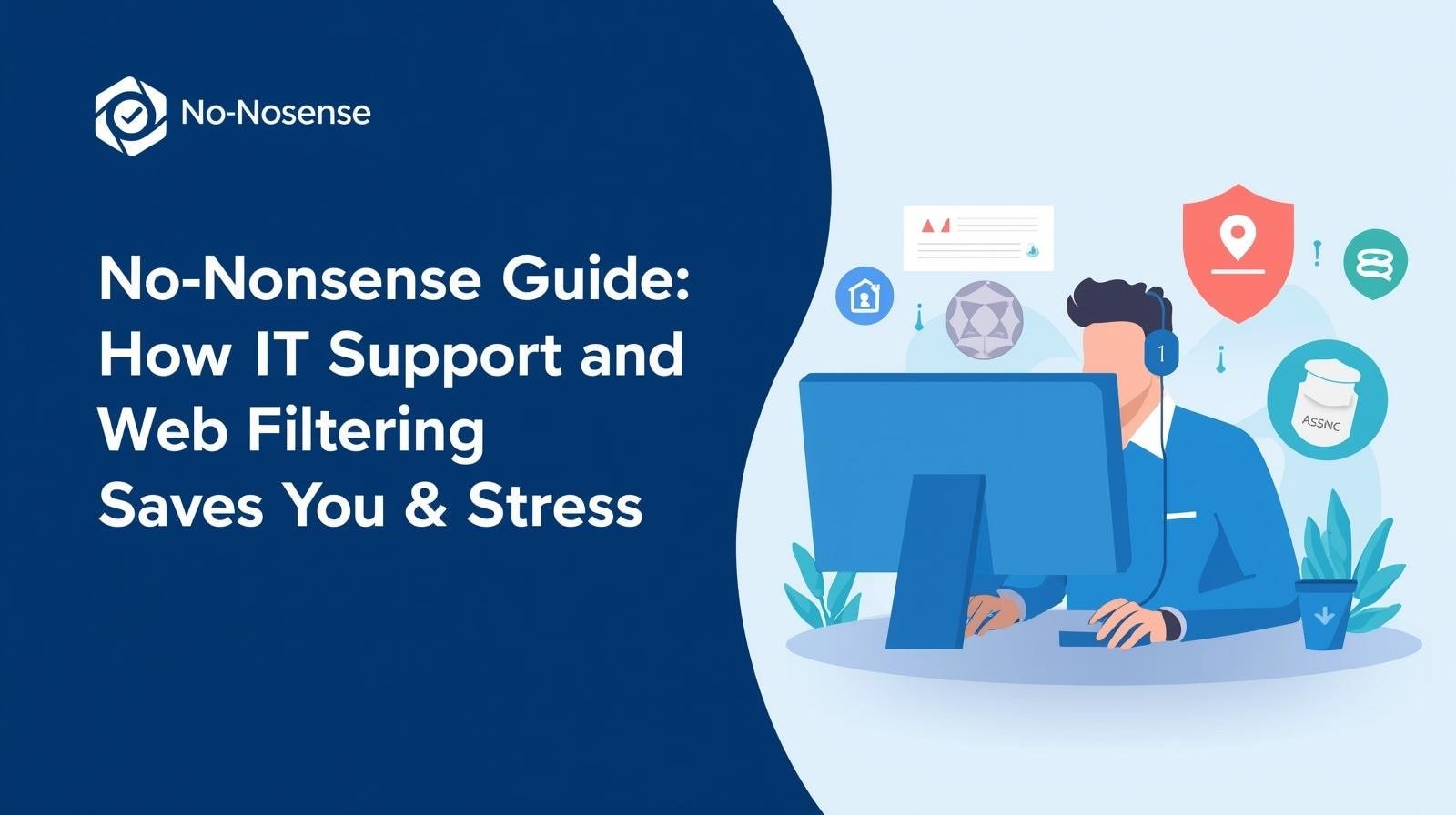
Business IT support is the backbone of efficient, secure, and productive business operations in today’s digital world. Whether you’re running a small business or managing a growing company, having a reliable support service in place ensures your IT systems are always up and running. A trusted IT support company doesn’t just fix problems when they arise—they help you stay ahead by leveraging the latest technologies, optimizing your IT infrastructure, and aligning your systems with your business goals. For small and medium businesses, this means you can focus on what you do best, knowing your IT is in expert hands. With the right support company, your business can boost productivity, streamline operations, and adapt quickly to new challenges, all while keeping your technology efficient and secure.
Web filtering is more than just a security measure—it’s a cornerstone of a robust IT support strategy for modern businesses. By controlling and monitoring internet access, companies can safeguard their IT systems from online threats, boost productivity, and maintain business continuity. Whether you have a dedicated IT team or rely on a trusted support partner, implementing web filtering ensures your IT infrastructure remains secure and efficient. This proactive approach helps businesses manage risks, streamline operations, and keep their systems running smoothly. In today’s digital landscape, web filtering is an essential solution for companies looking to protect their assets and empower their teams to work productively.
Without web filtering, your business is essentially leaving the front door wide open. It’s like hoping no one will steal anything, which, let’s face it, isn’t a great strategy.
So, how does web filtering translate into actual savings?
Choosing the right IT support provider ensures you have access to scalable resources and tailored support solutions that drive long-term business success.
When it comes to web filtering, there’s no one-size-fits-all solution. Businesses can choose from several types of web filtering, including URL filtering (blocking specific websites), content filtering (restricting categories of content), and application filtering (controlling access to certain apps). Each type offers unique benefits and can be tailored to your company’s IT operations. A reputable IT support company brings technical expertise and proactive monitoring to the table, helping you select and manage the right solution for your needs. With expert guidance, businesses can stay ahead of potential issues, ensuring their web filtering remains effective and their operations run without a hitch.
Web filtering is a game-changer for employee productivity. By blocking access to non-work-related websites and applications, businesses can minimize distractions and keep teams focused on what matters most. This not only improves overall productivity but also reduces the risk of cyber security threats that could compromise sensitive data. A reliable support service can help configure web filtering solutions to strike the right balance between employee needs and business requirements, ensuring a smooth operation and maximizing operational efficiency. For small and medium businesses, this means safeguarding sensitive data, preventing costly data breaches, and supporting a productive, secure work environment.
Business continuity is non-negotiable in today’s fast-paced world, and web filtering plays a vital role in keeping IT systems secure and operational. By blocking access to malicious websites and risky applications, web filtering helps prevent downtime and shields your business from cyber attacks. Managed IT support services can work with you to develop a comprehensive business continuity plan that includes robust web filtering, ensuring your IT infrastructure stays resilient and efficient. In the event of an outage or security incident, a skilled support team provides expert guidance and technical expertise to restore operations quickly, minimize downtime, and keep your business moving forward.
When it comes to managing your IT needs, you have a choice: build an internal IT team or partner with a managed IT support provider. An in-house IT team offers the advantage of on-site, personalized support, but maintaining this team can be costly and resource-intensive. Internal teams may also struggle to keep up with the latest technologies and proactive monitoring required to stay ahead of threats. On the flip side, outsourcing to a support company gives you access to a broader pool of technical expertise, proactive monitoring, and cost-effective solutions tailored to your business. A managed IT support provider acts as a trusted partner, offering expert guidance and increased efficiency so you can focus on your core business operations. By outsourcing, companies can tap into up-to-date knowledge, scalable resources, and a team dedicated to keeping your systems running smoothly—without the overhead of managing everything in-house.
Fully managed IT services take the stress out of managing your technology by providing end-to-end support solutions for all your IT operations. With a fully managed IT service, you get proactive maintenance, rapid resolution of technical issues, and strategic advice to keep your business running smoothly. This approach ensures business continuity, protects sensitive data, and maximizes operational efficiency—so you can focus on growth, not glitches. A managed IT support provider brings a dedicated team of technical experts who understand your unique business needs and build strong relationships to support your long-term success. By staying ahead with the latest technologies and best practices, fully managed IT services help businesses minimize downtime, safeguard their operations, and achieve their goals with confidence.
Co-managed IT support is the perfect blend of internal expertise and external resources. By partnering with a managed IT support provider, your internal IT teams can focus on strategic projects while the co-managed support partner handles day-to-day technical issues, proactive monitoring, and ongoing maintenance. This collaborative approach increases efficiency, reduces costs, and boosts overall productivity—giving your business the flexibility to scale and adapt as needed. Co-managed IT support means you don’t have to choose between in-house and outsourced solutions; instead, you get the best of both worlds. Your business benefits from the combined knowledge and resources of both teams, ensuring your IT systems are secure, efficient, and always aligned with your business objectives.
Aligning your IT support strategy with your business goals is essential for long-term success. A proactive IT support company helps you identify potential issues before they become problems, resolve technical challenges quickly, and keep your IT infrastructure running at peak performance. By working with a managed IT support provider, your business can ensure that every aspect of your IT operations supports your broader objectives—whether that’s driving productivity, enabling growth, or maintaining a competitive edge. The right support company acts as a strategic partner, helping you make informed decisions, optimize your systems, and stay focused on what matters most: achieving your business goals. With expert support, your company can confidently navigate the ever-changing technology landscape and turn IT into a powerful driver of success.
It is not as complex as you think to implement, and if it is something you can’t do internally, you can request support from GSDIT for a fully managed web filtering solution. GSDIT can assist in managing the entire process, from initial assessment to ongoing support.
Web filtering is a powerful tool that can save you time, money, and stress. By blocking distractions, preventing security threats, and controlling bandwidth usage, you can create a more productive, secure, and efficient work environment. Partnering with an IT support provider as a strategic partnership gives you access to an entire team of experts, including a dedicated account manager who will guide your IT strategy and ensure your systems are optimized for long-term success.
To get the most out of your web filtering investment, it’s important to follow industry best practices. Regular updates, proactive monitoring, and ongoing employee education are key to maintaining effective protection. Partnering with a support company gives you access to strategic advice and technical expertise, ensuring your web filtering aligns with your business needs and industry standards. Co-managed IT support can also enhance your internal IT teams, providing an extra layer of knowledge to identify potential issues and boost overall productivity. By leveraging the latest technologies and working with a trusted support partner, businesses can keep their IT systems secure, efficient, and ready to support all their operations and growth goals.
The initial question, “How Web Filtering can save us stress and money” is answered in this article, highlighting benefits, cost savings, and ease of implementation.
AI Audio with summary

Cambridge, celebrated for its historic significance and dynamic technology sector, hosts numerous enterprises that depend on robust IT solutions to thrive and surpass competitors.

Here at GSDIT, we’ve seen a surge in businesses looking to outsourced IT support. But what exactly is outsourced IT support, and why should your SME consider it?

This comprehensive guide explores the multifaceted nature of phishing attacks and provides actionable strategies for protection.